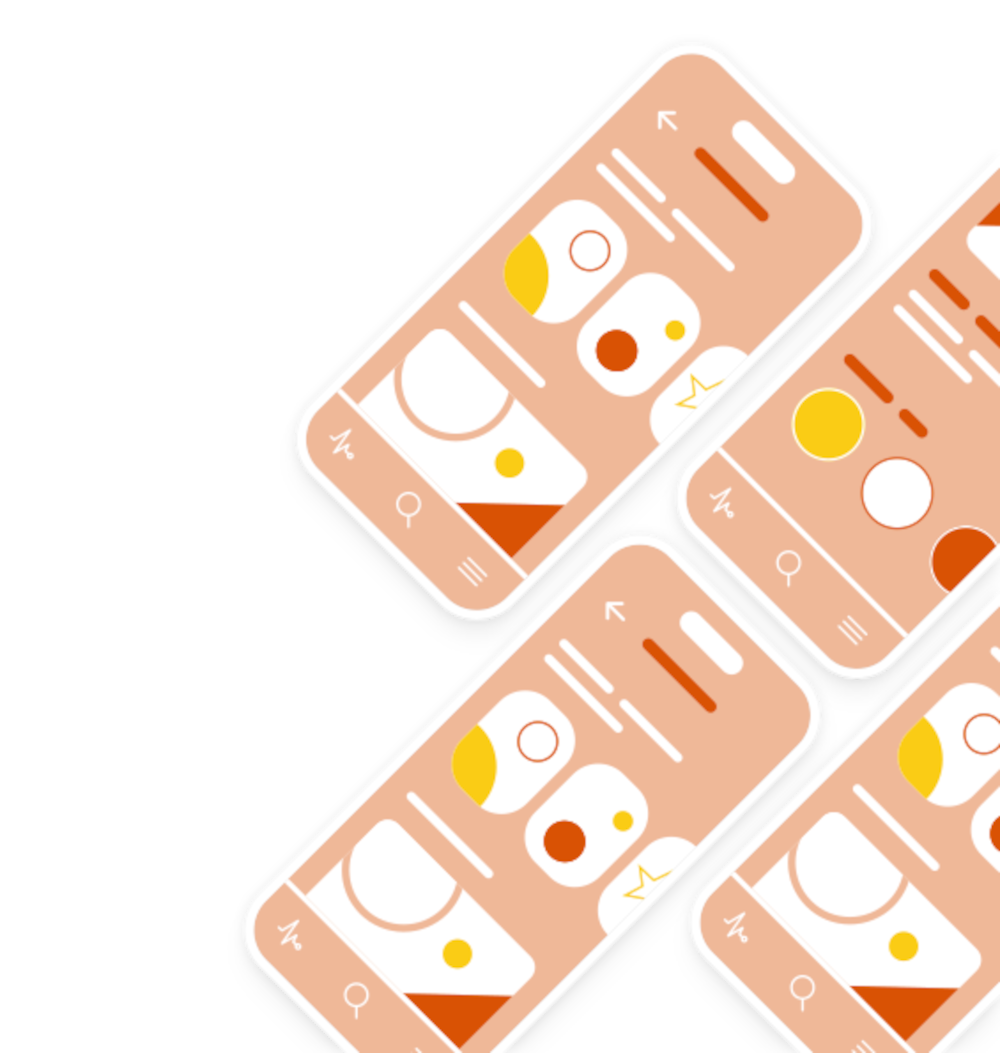Croppy has many, great features to make your life as a web developer easier. The sheer amount of possibilities can be overwhelming, therefore, I have summed up the most important features and how to use it. Let's get started!
The following things will be discussed in detail:
- General functionalities (resolution groups, websites, users)
- Branding your cropper
- Output Locations
- Bulk-Upload
With utilizing these things, your workflows already are optimized and will be fastened by a lot.
General Functionalities
As Croppy was specifically designed to make your life better, it has many features to improve your daily work. These features include resolution groups, quality settings for file formats and websites.

Resolution Groups
Croppy utilizes resolution groups to preset specific aspect ratios and resolutions for various use cases, allowing for repeated use. Additionally, each resolution group offers the option to select a preferred MIME type, enabling automatic conversion of cropped images to the chosen format.
When adding a resolution group, you can enter a name and a display name. The name of the group is the actual title of the group that you can see in the Admin-Interface of Croppy. The display name is the text that will be displayed when opening the Cropper itself.
In addition to choosing a display name, you can also choose a MIME type, to which each cropped imaged will be converted, that was cropped with the resolution group. To make your life even easier, you can select quality settings for each supported resolution. Currently, Croppy supports JPEG, PNG, HEIC/HEIF, AVIF and WEBP.
Each resolution group consists of at least one resolution preset, which represents the actual resolution that your images should hold (e.g. Full-HD 1920 x 1080 px). This way, you can enjoy full flexibility by specifying your individual requirements for each website.
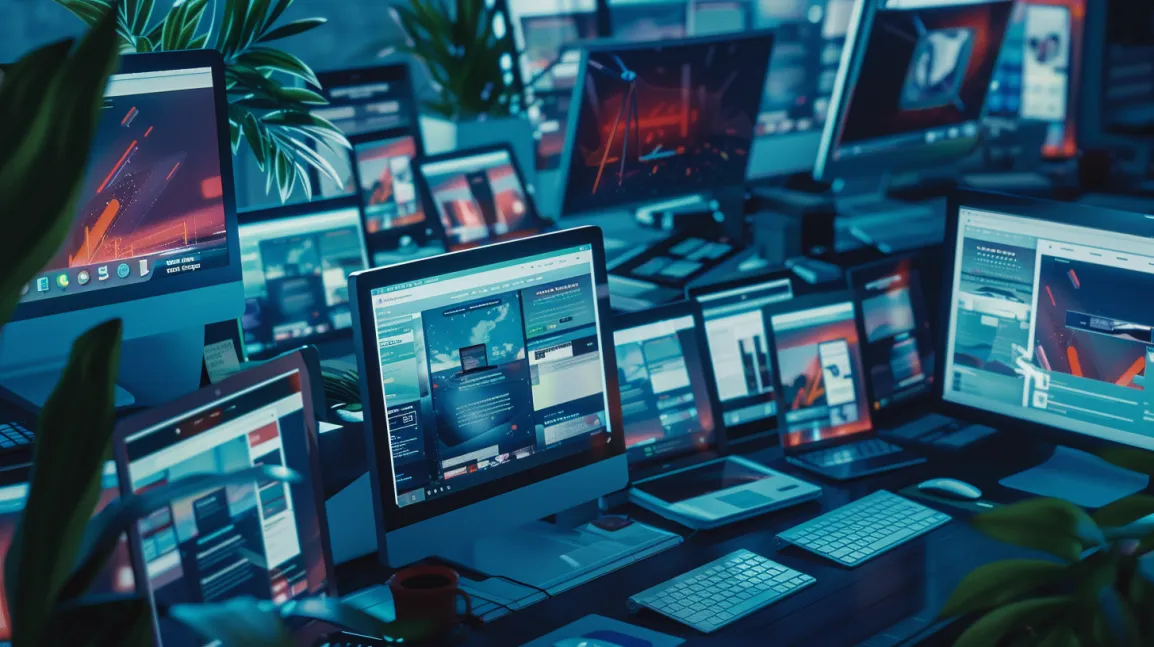
Websites
After setting up your preferred resolution groups, you can already start cropping with the Image Cropper that is included in the admin panel. It holds every functionality of Croppy, but still holds two disadvantages: You cannot share it. (unless you share your username and password for the admin → which we do not recommend). There is no output location except for local download. This is the point where websites come up:
Websites enable you to create standalone croppers, that utilize your predefined options (branding, resolution groups etc.) but still are individually configurable. Each website has its own name, website URL and pin to secure the cropper properly. To spice things up, you can add output locations (explained later in this blog), so that cropped images are uploaded directly to your favorite CMS-System. Your predefined resolutions can be added to each website, so you can decide which websites must fulfill which resolution requirements.
As soon as your website is saved, you are ready to go and can share it with whoever you like. Just click on the "Share" button and you are ready to send it.

Users
No one likes to work alone, this is why we implemented rich multi-users functionality for Croppy. You can easily create new roles and assign each user his specific role. This helps you to split up work so you can focus on what's important.